WELSIM has released the Linux version at the March of 2018, the first supported distributions are Ubuntu 16.04 and Fedora 27. Today I will show you how easy to install WELSIM on your Linux OS.
1.Download the latest copy of Linux version from the website of https://welsim.com, Open a terminal window and browse into the directory that contains the installer file, and type the command below. These two-line command is trying to make the installer file to be executable, and run the installer successively. $ chmod +x WelSim15Setup.run $ ./WelSim15Setup.run
2.Soon, you will see an installation wizard windows pops up.
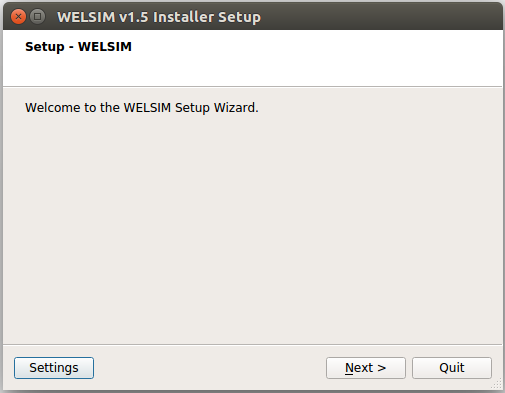
3.Click the ”Next” button. You are asked to input the installation directory, you could just use the default path as shown in the text field.
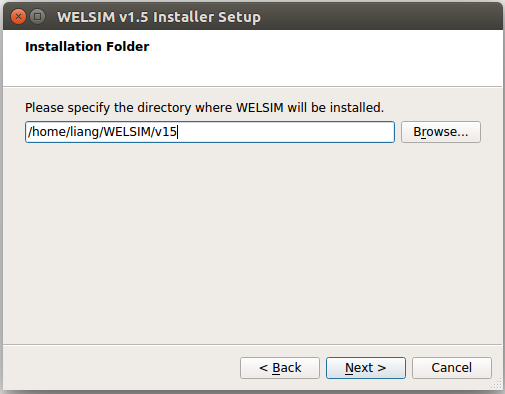
4.After clicking “Next” button, you will be asked to choose the modules to install. Here the “WELSIM” has been selected by default settings.

5.After review the licensing agreement, you could simply click the “Next” button to proceed.
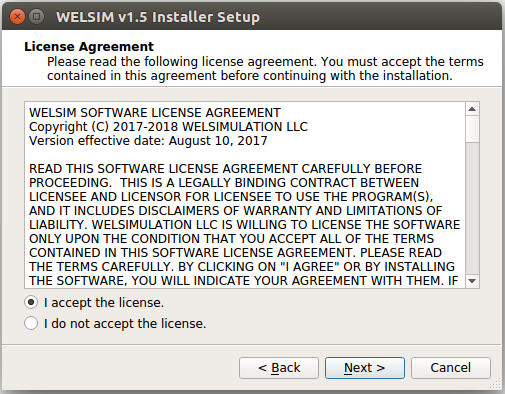
Before installing the package, you will be asked to confirm the module and size of the installation.
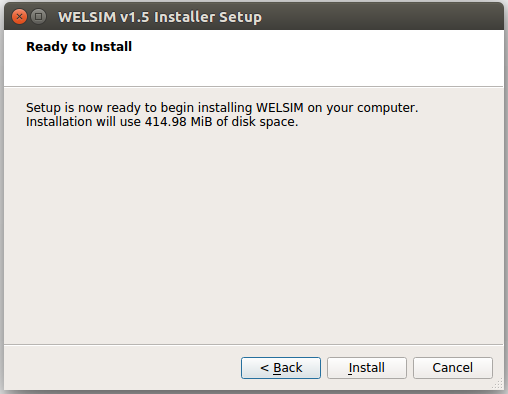
In a few seconds, the installation is completed.
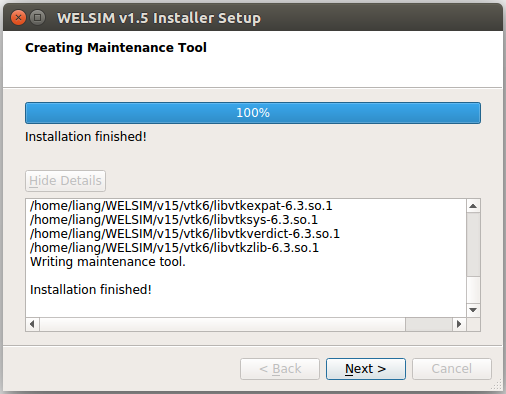
After installation, you could browse into the installation folder in the terminal window, and type in the commands below.
$ chmod +x runWelSim.sh
$ ./runWelSim.sh
Now you can see the graphical user interface of WELSIM, smoothly running on your Linux OS.
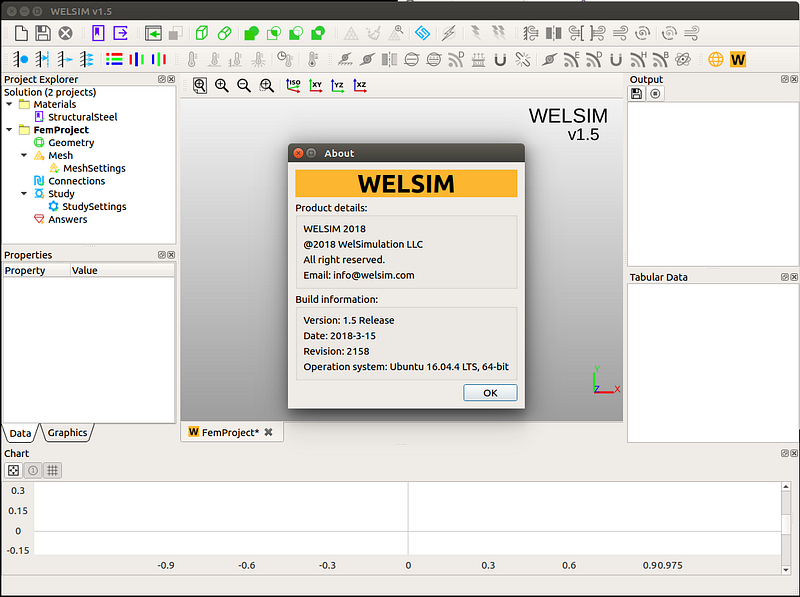
It looks like installation WELSIM on a Linux OS is very easy and straightforward.