Recently, we have received many questions about acquiring and installing WELSIM. Everyone is welcome to download, install, and use this simulation software. The example down below is based on the Windows version. A description on how to use the Linux version can be found at the link at the end of the article.
1. Download software installer
Enter https://welsim.com/download in a web browser to visit the WELSIM download page.
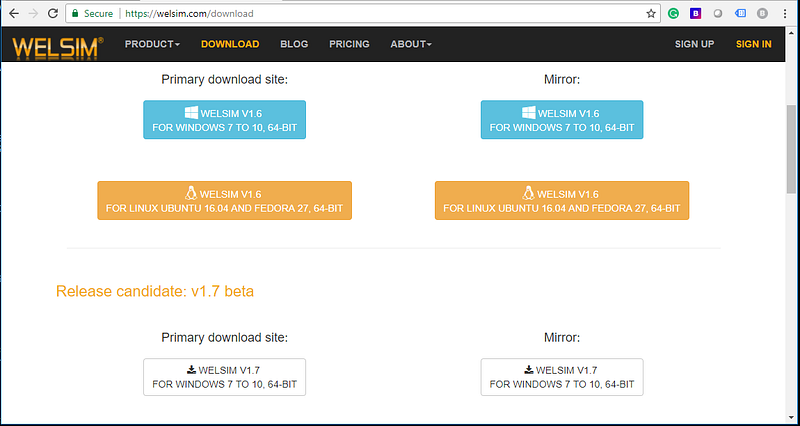
Here, we choose to download WELSIM v1.7.
2. Installation
The download file name is WelSim17Setup.exe. Double-click to start the installer. The Installation Wizard Welcome Screen shows:
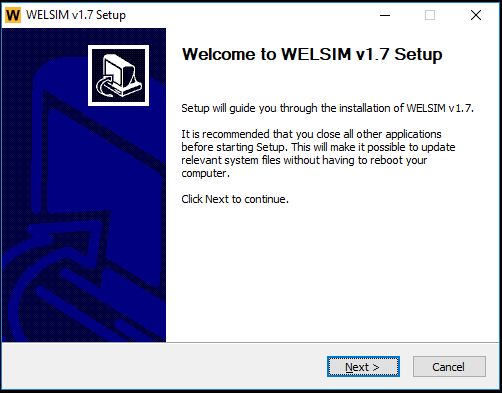
Then, the license agreement description shows. Click “I Agree.”
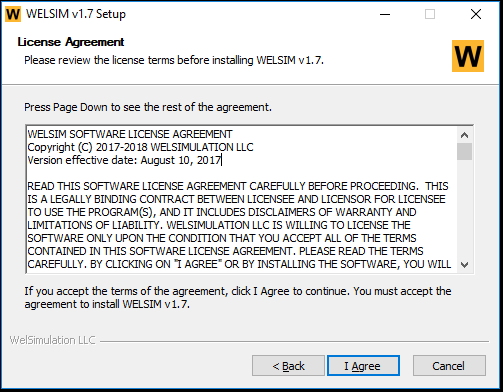
Here, the user can set the installation directory. Additionally, he or she will see that installed files require nearly 400MB of hard disk space.
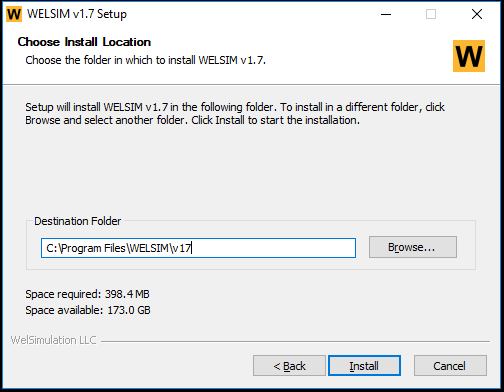
Click the “Install” button, and it will start the installation. During this process, it will prompt whether to install Visual C++ 2015, Intel Fortran 2017, and Microsoft MPI dependent packages, these libraries are required for WELSIM software runtime. If your computer doesn’t have these dependent libraries installed, click “Yes.”
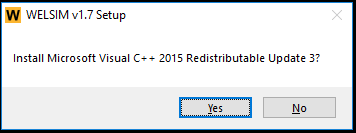
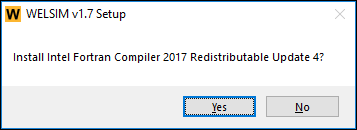
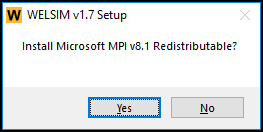
After installing the required third-party dependencies, the installation is complete.
Click “Finish” to end the installation.
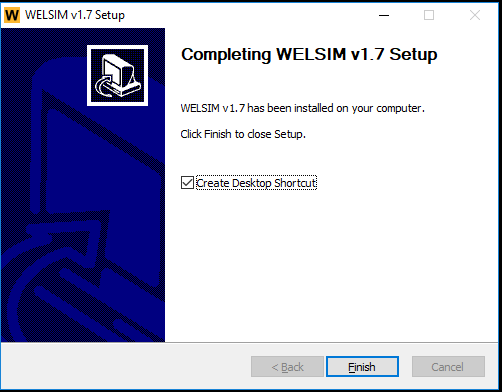
3. Start the application
Now, the user can open WELSIM from a desktop shortcut, or from the Start menu.
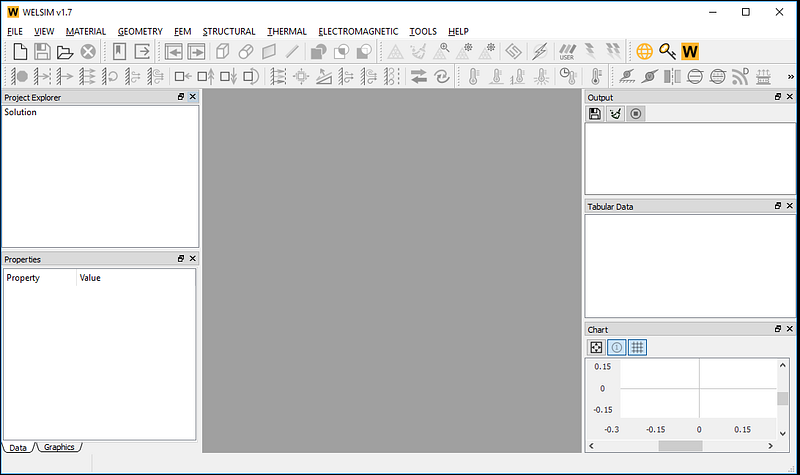
After selecting either “New Project” or load a “Saved Project”, you will see the primary user interface:

4. Registration
If WELSIM is being run for the first time, a window with the message “License file not found” will display when starting a new project.
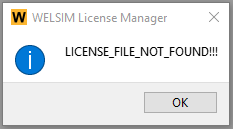
After clicking “OK”, a license manager interface will pop up.
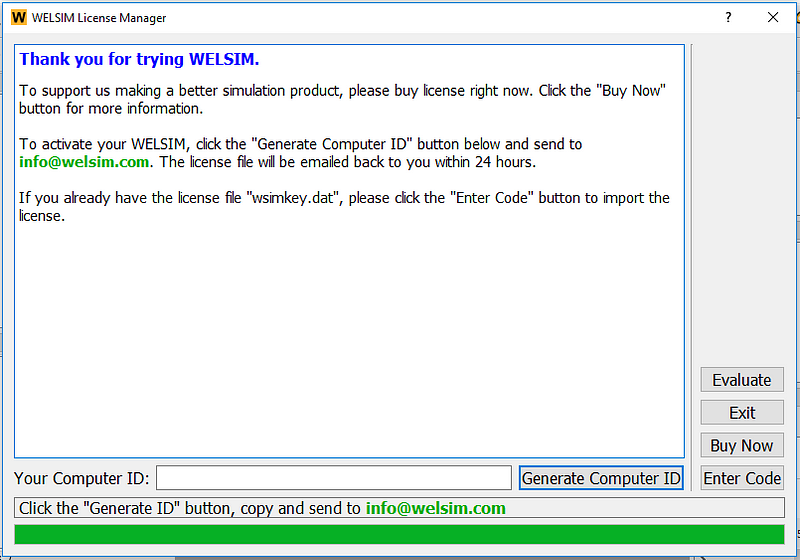
If you don’t want to activate the software for the moment, just select “Evaluate” to continue the trial. However, if you want to activate WELSIM, click on the “Generate Computer ID” button to generate a string of characters. Send this string to [email protected], and you will receive the license key file.
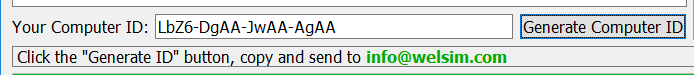
After receiving the license key file, click “Enter Code” to import the key for registration. And then, WELSIM will display a successful activation pop-up, once you click the “OK” button.
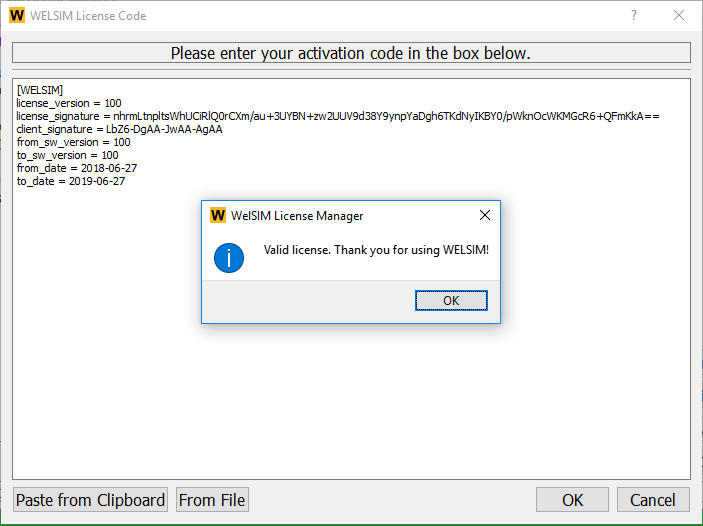
This article explains how to download and install WELSIM, also showing a straight-forward and simple process. If you have any questions, please send us an email.
Users that are interested in the installation and use of WELSIM under Linux OS can see this article: Install finite element analysis software WELSIM on your Linux OS.
About
WelSimulation LLC (https://welsim.com) is an engineering simulation technology provider, located in the Pittsburgh, PA, USA. The flagship product WELSIM is general-purpose engineering simulation software with an all-in-one graphical user interface and self-integrated features.