In engineering practices, various materials are often dealt with. So, it’s always essential for engineers to accurately and quickly define materials and material properties. For example, in common finite element analysis (FEA), defining materials is one of the first steps. And, material properties can be very complex, due to the variety of materials. Materials and material properties plays a major role in FEA, yet there was not an independent, easy-to-use material editing software to use. To offer a solution, WELSIM released a free material editing tool MatEditor that can be used independently. This tool can help users efficiently generate material data for engineering analysis.

Material Properties
Currently, the material editor supports 62 material properties, including:
Density Isotropic Thermal Expansion Isotropic Instantaneous Thermal Expansion Orthotropic Thermal Expansion Orthotropic Instantaneous Thermal Expansion Constant Damping Coefficient Isotropic Elasticity Orthotropic Elasticity Viscoelastic Uniaxial Test Data Biaxial Test Data Shear Test Data Volumetric Test Data SimpleShear Test Data Uniaxial Tension Test Data Uniaxial Compression Test Data Arruda-Boyce Blatz-Ko Gent Mooney-Rivlin 2 Mooney-Rivlin 3 Mooney-Rivlin 5 Mooney-Rivlin 9 Neo-Hookean Ogden 1stOrder Ogden 2ndOrder Ogden 3rdOrder Polynomial 1st Order Polynomial 2nd Order Polynomial 3rd Order Yeoh 1st Order Yeoh 2nd Order Yeoh 3rd Order Bilinear Isotropic Hardening Multilinear Isotropic Hardening Bilinear Kinematic Hardening Multilinear Kinematic Hardening Anand Viscoplasticity Strain Hardening Time Hardening Generalized Exponential Generalized Graham Generalized Blackburn Modified Time Hardening Modified Strain Hardening Generalized Garofalo Exponential Form Norton Combined Time Hardening Rational Polynomial Generalized Time Hardening Strain Life Parameters Compressive Ultimate Strength Compressive Yield Strength LaRc0304 Constants Orthotropic Strain Limits Orthotropic Stress Limits Puck Constants Tensile Ultimate Strength Tensile Yield Strength Tsai-Wu Constants Prony Shear Relaxation Prony Volumetric Relaxation Shape Memory Effect Drucker-Prager Strength Piecewise Drucker-Prager Strength Linear Ideal Gas EOS Crushable Foam Nonlinear Elastic Model Damage Plakin Special Hardening Tensile Pressure Failure Crack Softening Failure Enthalpy Isotropic Thermal Conductivity Orthotropic Thermal Conductivity Specific Heat B-H Curve Isotropic Relative Permeability Orthotropic Relative Permeability Isotropic Resistivity Orthotropic Resistivity
For ease of use, these 62 material properties are grouped into 9 categories: Basic, Linear Elastic, Hyperelastic Test Data, Hyperelastic, Plasticity, Creep, Visco-elastic, Thermal, and Electromagnetics.
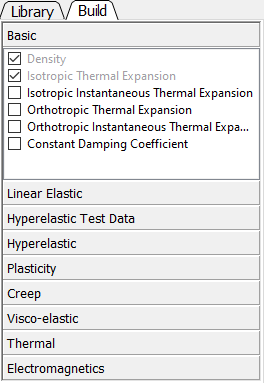
System Material Library
MatEditor also comes with a default material library, containing 33 different materials at the latest version, which users can directly select. These materials include:
Structural Steel Stainless Steel Aluminum Alloy Concrete Copper Alloy Gray Cast Iron Titanium Alloy Aluminum Alloy NL Concrete NL Copper Alloy NL Stainless Steel NL Structural Steel NL Titanium Alloy NL Elastomer Mooney-Rivlin Elastomer Neo-Hookean Elastomer Ogden Elastomer Yeoh Neoprene Rubber Brass Bronze Copper Diamond Ferrite Nodular Cast Iron Solder Teflon Tungsten Wood SS416 Supermendure Water Liquid Argon Ash
These materials are grouped into six groups: General Materials, Nonlinear Materials, Hyperelastic Materials, Thermal Materials, Electromagnetic Materials, and Other Materials.
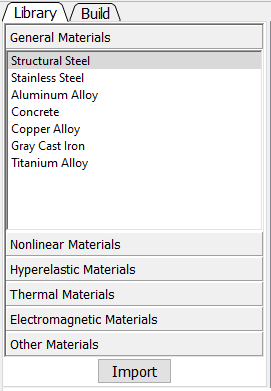
Material Tree Window
MatEditor supports editing multiple materials at the same time. When a material is created, a new object is generated in the tree window. The material object with bold font represents the material currently being edited. The material object can be renamed by the user.
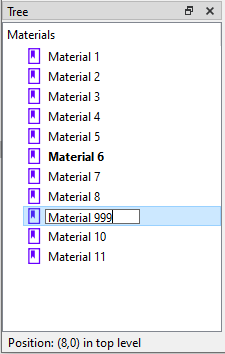
Right-click on a material object to display a context menu, the available options include: edit, duplicate, delete, and rename.

Material Property Window
The material properties window is the main window for editing materials. This window shows all the properties that have been added to the material. Users can add or modify property values, set units, suppress properties, or delete properties.
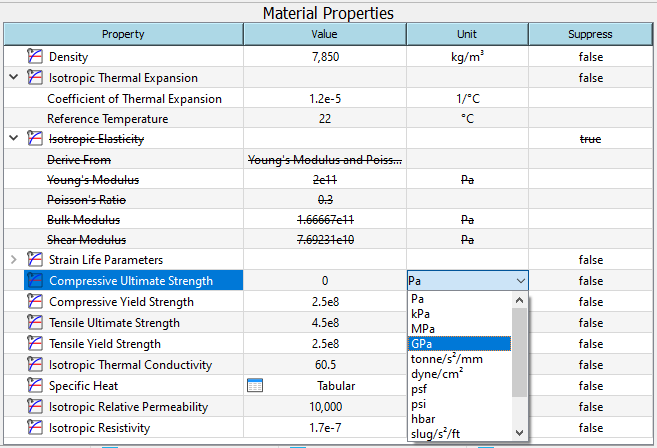
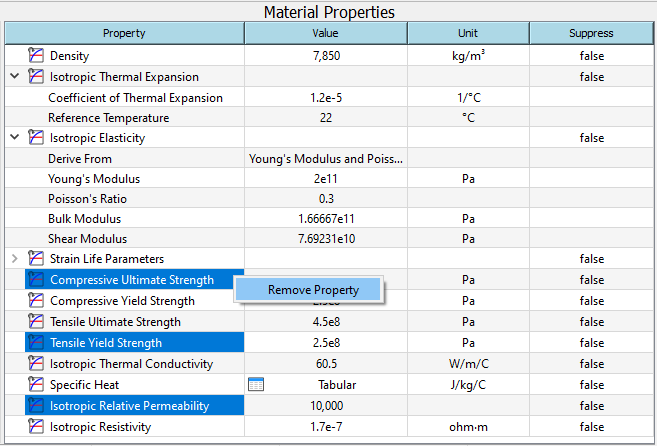
Table and Graph Windows
For many materials, you need to use the table to enter material property data. Material properties based on temperature changes need values for each critical temperature. For the hyperelastic and nonlinear material properties, it’s important to add the stress-strain curve to verify the reasonableness of the input parameters. The graph window will display the corresponding curves based on the values entered in the table or properties window.
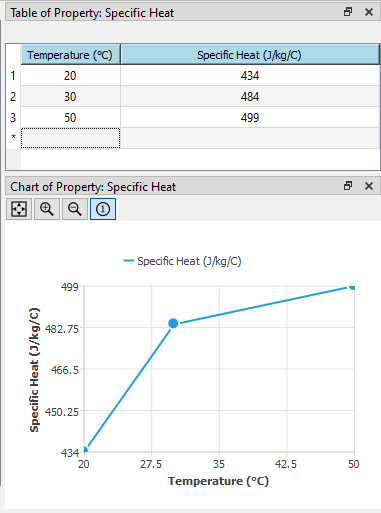
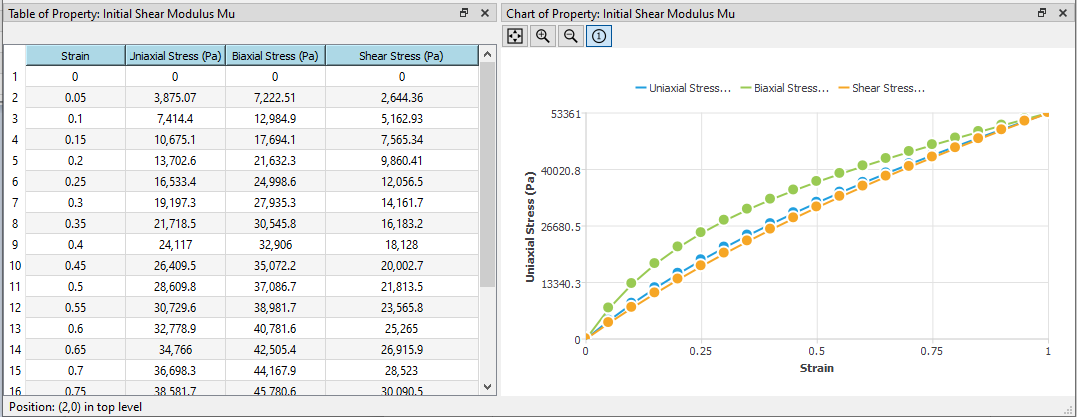
Additionally, the table window supports other auxiliary functions. For instance, the user can change the unit of quantity data, add, or delete rows of data.
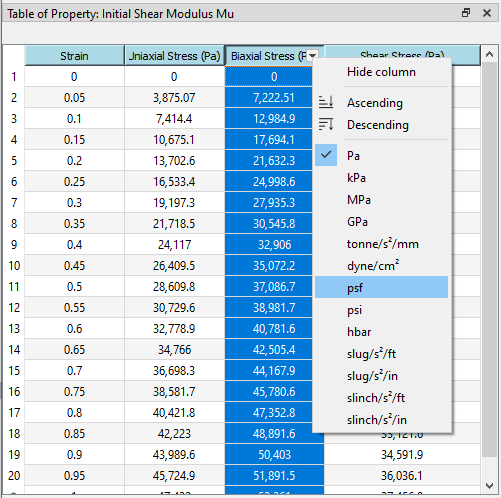
The graph window supports various drag, pan, and zoom operations.
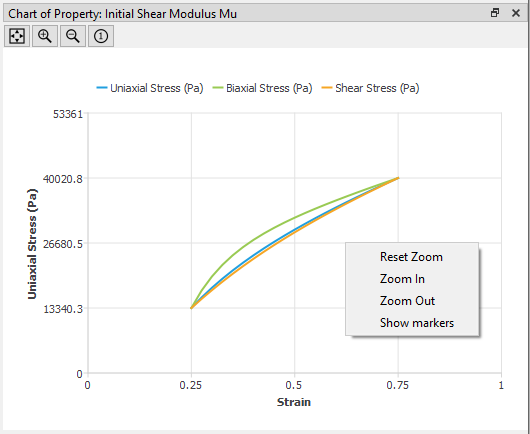
Save and Export
The finished material data can be saved or exported by the user. These saved database files can be used in the future or merged to other softwares. Currently, the supported file formats are WELSIM’s own material format, and the generic MatML 3.1 format.
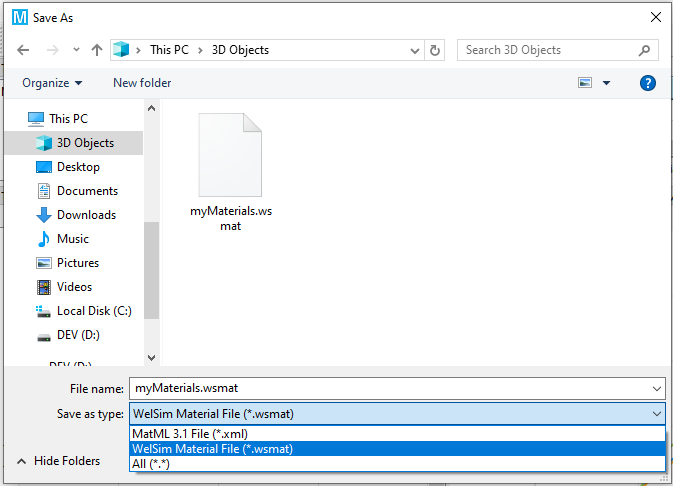
About
MatEditor’s information interface can display the software version and local hardware information.

To finish, MatEditor is a free lifetime material editing tool, where you are welcome to use and comment on. The software can be downloaded directly from https://welsim.com/mateditor.