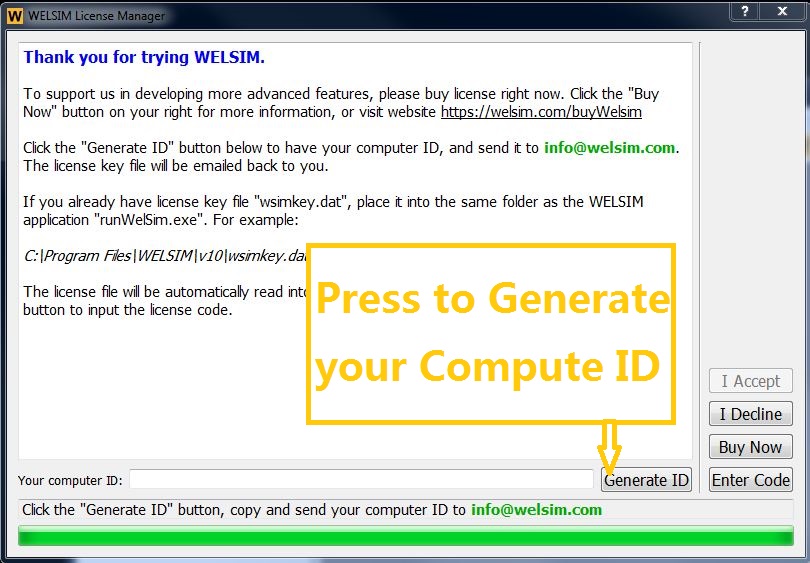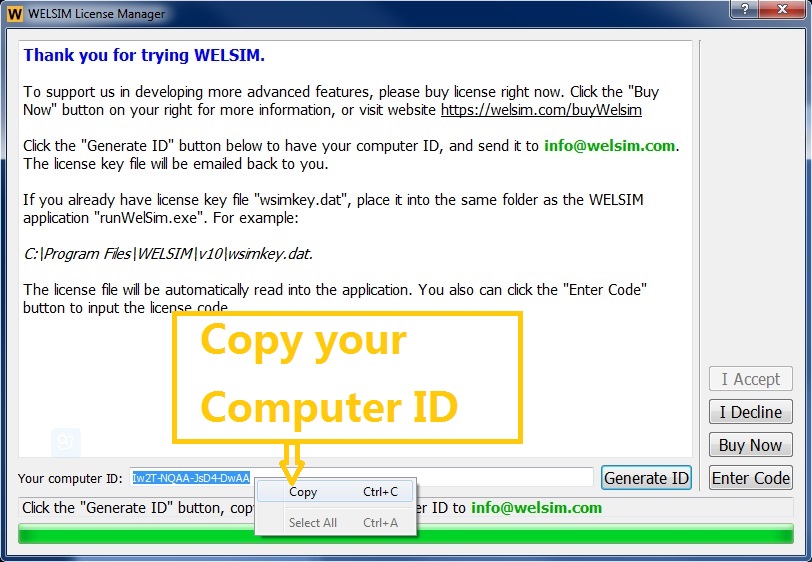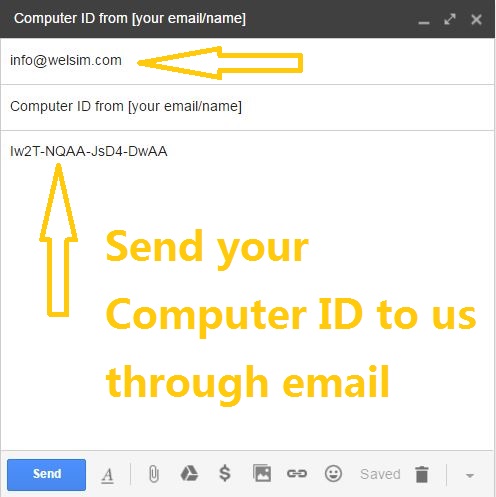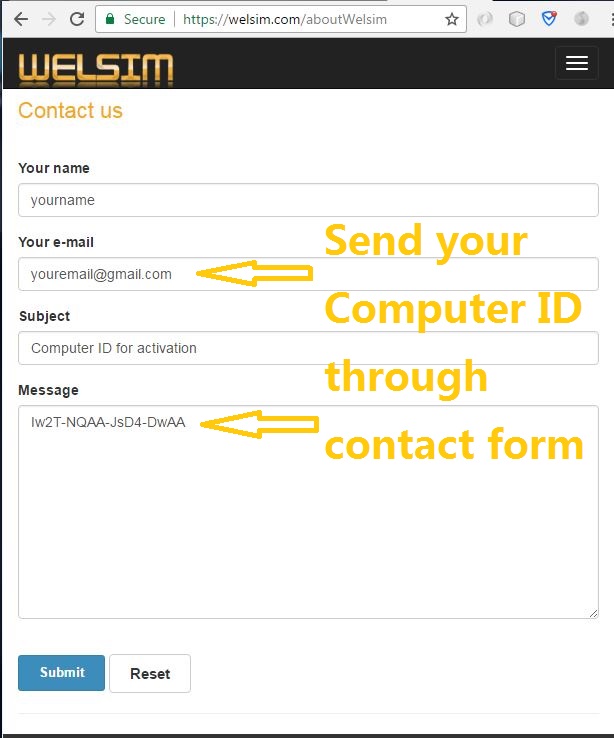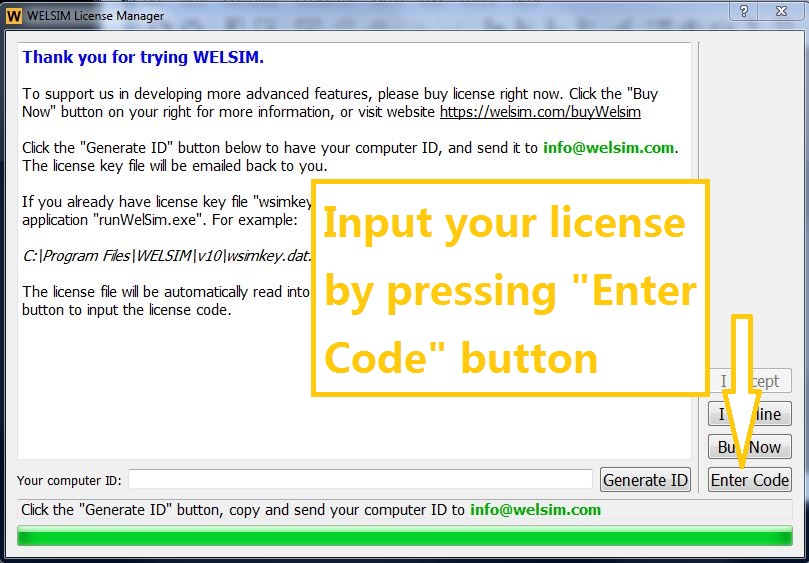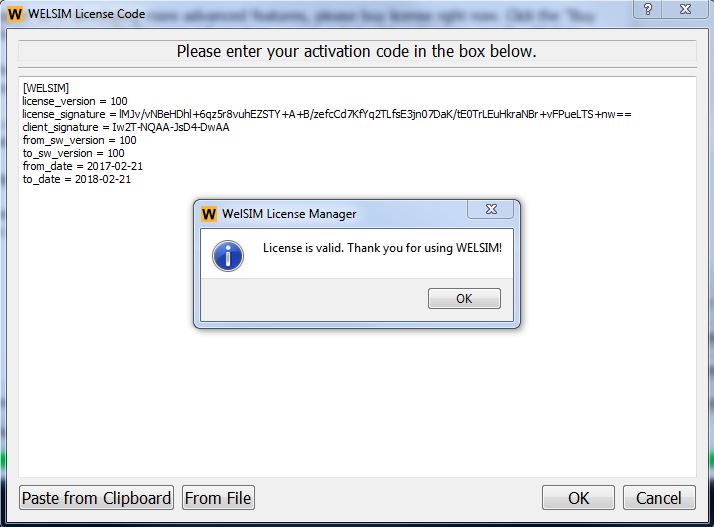Activating WELSIM application on your computer is straightforward, here are steps:
1. Start WELSIM application, Click the License Manager button from Toolbar or Help Menu. You will see the License Manager interface as shown below.
2. Click Generate ID button to generate your unique Computer ID. Copy this ID string.
3. Paste your Computer ID (xxxx-xxxx-xxxx-xxxx) and send it to us using either email or contact form. You will receive the license file within 24 hours. Please also indicate the type of your operation system if using Linux OS.
Method 1: Email your Computer ID to [email protected]
Method 2: Send your Computer ID using our Contact Form
4. After receiving your license, you can follow the steps below to activate WELSIM application.
4.1 Step one: Click the Enter Code button in the License Manager interface, then import your license key file.
4.2 Step two: Click the OK button once the license data is loaded into the text field, you will see a message indicates the success of activation.
5. Now you can use all simulation features.